Sources PureBasic
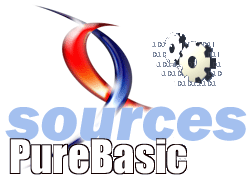
Sources PureBasicConsultez toutes les sources
Nombre d'auteurs : 41, nombre de sources : 88, dernière mise à jour : 13 août 2011
 Sommaire→ToolBar
Sommaire→ToolBarProcedure callback(hWnd, uMsg, wParam, lParam)
Protected result, *nmt.NMTOOLBAR, rc.RECT
result = #PB_ProcessPureBasicEvents
Select uMsg
Case #WM_NOTIFY
*nmt = lParam
If *nmt\hdr\code = #TBN_DROPDOWN ;User has clicked our toolbar button's drop down arrow.
;Get screen co-ordinates of the button.
SendMessage_(*nmt\hdr\hwndFrom, #TB_GETRECT, *nmt\iItem, rc)
MapWindowPoints_(*nmt\hdr\hwndFrom, 0, rc, 2)
;Display pop-up menu.
DisplayPopupMenu(0, WindowID(0), rc\left, rc\bottom)
EndIf
EndSelect
ProcedureReturn result
EndProcedure
If OpenWindow(0, 0, 0, 150, 25, "ToolBar", #PB_Window_SystemMenu | #PB_Window_ScreenCentered)
;Create a pop-up menu.
If CreatePopupMenu(0)
MenuItem(100, "Cut")
MenuItem(101, "Copy")
MenuItem(102, "Paste")
EndIf
;Create our toolbar.
hTb = CreateToolBar(0, WindowID(0))
If hTb
ToolBarStandardButton(0, #PB_ToolBarIcon_New)
ToolBarStandardButton(1, #PB_ToolBarIcon_Open)
ToolBarStandardButton(2, #PB_ToolBarIcon_Save)
;Add a drop down button.
fStyle = SendMessage_(hTb,#TB_GETEXTENDEDSTYLE,0,0)
SendMessage_(hTb, #TB_SETEXTENDEDSTYLE, 0, fSTyle | #TBSTYLE_EX_DRAWDDARROWS)
With btn.TBBUTTON
\iBitmap = #PB_ToolBarIcon_Print+1
\idCommand = 3
\fsState = #TBSTATE_ENABLED
\fsStyle = $8|#BTNS_SHOWTEXT|#TBSTYLE_AUTOSIZE
\dwData = 0
\iString = -1
SendMessage_(hTb, #TB_ADDBUTTONS,1, btn)
EndWith
EndIf
SetWindowCallback(@callback())
Repeat
Event = WaitWindowEvent()
If Event = #PB_Event_Menu
Debug "Menu ID: "+Str(EventMenu())
EndIf
Until Event = #PB_Event_CloseWindow
EndIfPureBasic dispose en natif de la commande ToolBarToolTip() pour ajouter un texte flottant sur un bouton de la barre d'outils. Ce code vous montre comment personnaliser ce texte.
Procedure ToolBar_ToolTip(ID_Window.l,ID_Toolbar.l)
Protected ToolInfo.ToolInfo
Global Tooltip.l
#TTF_TRANSPARENT = $100
Tooltip = CreateWindowEx_ (0, "tooltips_class32" , "" , 0, #WS_POPUP |#TTS_ALWAYSTIP, 0, 0, 0, 0, 0, 0, 0)
SendMessage_ (Tooltip, #TTM_SETTIPTEXTCOLOR , RGB (0, 85, 223), 0)
SendMessage_ (Tooltip, #TTM_SETTIPBKCOLOR , RGB (255, 255, 223), 0)
SendMessage_ (Tooltip, #TTM_SETMAXTIPWIDTH , 0, 300)
SendMessage_ (Tooltip, #TTM_SETTITLE , #TTI_INFO , "" )
ToolInfo\cbSize = SizeOf (ToolInfo)
ToolInfo\uFlags = #TTF_IDISHWND | #TTF_SUBCLASS | #TTF_TRANSPARENT
ToolInfo\hWnd = WindowID (ID_Window)
ToolInfo\uId = ToolBarID (ID_Toolbar)
ToolInfo\hInst = 0
ToolInfo\lpszText = 0
SendMessage_ (Tooltip, #TTM_ADDTOOL , 0, @ToolInfo)
SendMessage_ (Tooltip, #TTM_SETDELAYTIME , #TTDT_AUTOPOP ,3000) ;Durée de l'apparition du Tooltip
SendMessage_ (Tooltip, #TTM_SETDELAYTIME , #TTDT_INITIAL ,1000) ;Délai avant l'apparition du Tooltip
EndProcedure
Procedure Modify_ToolTip(ID_Window.l,ID_Toolbar.l,Title.s,Text.s)
Protected ToolInfo.ToolInfo
ToolInfo\cbSize = SizeOf (ToolInfo)
ToolInfo\hwnd = WindowID (ID_Window)
ToolInfo\uId = ToolBarID (ID_Toolbar)
ToolInfo\lpszText = @Text
SendMessage_ (Tooltip, #TTM_ACTIVATE ,1,0)
SendMessage_ (Tooltip, #TTM_SETTITLE , #TTI_INFO , Title)
SendMessage_ (Tooltip, #TTM_UPDATETIPTEXT ,0,@ToolInfo)
EndProcedure
Procedure Callback(hwnd, msg, wParam, lParam)
result= #PB_ProcessPureBasicEvents
Select msg
Case #WM_NOTIFY
*pnmhdr.NMTBHOTITEM= lParam
If *pnmhdr\hdr\code = -713 ;#TBN_HOTITEMCHANGE
Select *pnmhdr\idnew
Case 1
Modify_ToolTip(0,0, "Nouveau:" , "Ouvre un document vierge" )
Case 2
Modify_ToolTip(0,0, "Ouvrir:" , "Charge un nouveau fichier" )
Case 3
Modify_ToolTip(0,0, "Sauver:" , "Enregistre le fichier en cours" )
Default
SendMessage_ (Tooltip, #TTM_ACTIVATE ,0,0)
EndSelect
EndIf
EndSelect
ProcedureReturn result
EndProcedure
If OpenWindow (0, 0, 0, 220, 220, "ToolTip" , #PB_Window_SystemMenu | #PB_Window_ScreenCentered )
SetWindowCallback (@Callback(),0)
If CreateToolBar (0, WindowID (0))
ToolBarStandardButton (1, #PB_ToolBarIcon_New )
ToolBarStandardButton (2, #PB_ToolBarIcon_Open )
ToolBarStandardButton (3, #PB_ToolBarIcon_Save )
ToolBarSeparator ()
ToolBarStandardButton (4, #PB_ToolBarIcon_Print )
ToolBarStandardButton (5, #PB_ToolBarIcon_Find )
ToolBarSeparator ()
EndIf
ToolBar_ToolTip(0,0)
Repeat
Event = WaitWindowEvent ()
Until Event = #PB_Event_CloseWindow
EndIf


