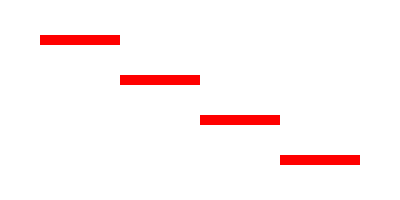If OpenWindow(0, 0, 0, 400, 200, "VectorDrawing", #PB_Window_SystemMenu | #PB_Window_ScreenCentered)
CanvasGadget(0, 0, 0, 400, 200)
If StartVectorDrawing(CanvasVectorOutput(0))
MovePathCursor(40, 40)
For i = 1 To 4
AddPathLine(80, 0, #PB_Path_Relative)
MovePathCursor(0, 40, #PB_Path_Relative)
Next i
VectorSourceColor(RGBA(255, 0, 0, 255))
StrokePath(10)
StopVectorDrawing()
EndIf
Repeat
Event = WaitWindowEvent()
Until Event = #PB_Event_CloseWindow
EndIf