The following image demonstrates the effect of flipped coordinates. The same figure is drawn twice, the original is in blue, and the version with flipped coordinates is in red.
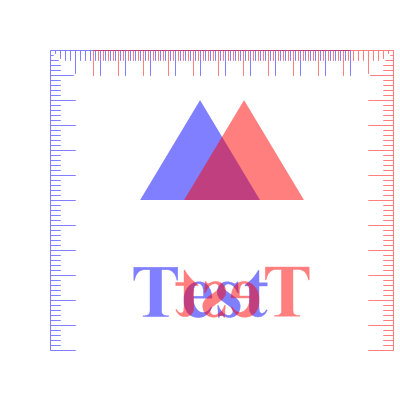
FlipCoordinatesX()
Syntax
FlipCoordinatesX(AxisX.d [, System])Description
Mirrors the vector drawing coordinate system at the specified X axis.
Parameters
AxisX.d The X coordinate at which the coordinate system should be mirrored. System (optional) Specifies the coordinate system to change. This can be one of the following values: #PB_Coordinate_User : Change the coordinate system for points in the drawing path (default) #PB_Coordinate_Source: Change the coordinate system for the vector drawing source
Return value
None.
Remarks
See the vectordrawing overview for an introduction to the different coordinate systems.
The following image demonstrates the effect of flipped coordinates. The same figure is drawn twice, the original is in blue, and the version with flipped coordinates is in red.
Example
If OpenWindow(0, 0, 0, 400, 200, "VectorDrawing", #PB_Window_SystemMenu | #PB_Window_ScreenCentered) CanvasGadget(0, 0, 0, 400, 200) If StartVectorDrawing(CanvasVectorOutput(0)) VectorFont(LoadFont(0, "Times New Roman", 60, #PB_Font_Bold)) VectorSourceColor(RGBA(0, 0, 255, 128)) MovePathCursor(50, 50) DrawVectorText("Test") FlipCoordinatesX(200) VectorSourceColor(RGBA(255, 0, 0, 128)) MovePathCursor(50, 50) DrawVectorText("Test") StopVectorDrawing() EndIf Repeat Event = WaitWindowEvent() Until Event = #PB_Event_CloseWindow EndIf
See Also
ResetCoordinates(), TranslateCoordinates(), ScaleCoordinates(), RotateCoordinates(), SkewCoordinates(), FlipCoordinatesY(), ConvertCoordinateX(), ConvertCoordinateY()
Supported OS
All