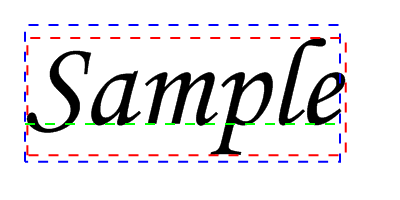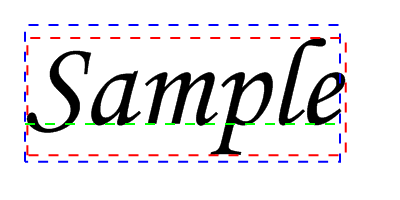If OpenWindow(0, 0, 0, 400, 200, "VectorDrawing", #PB_Window_SystemMenu | #PB_Window_ScreenCentered)
CanvasGadget(0, 0, 0, 400, 200)
LoadFont(0, "Monotype Corsiva", 20, #PB_Font_Italic)
If StartVectorDrawing(CanvasVectorOutput(0))
VectorFont(FontID(0), 125)
Text$ = "Sample"
; draw text
MovePathCursor(25, 25)
DrawVectorText(Text$)
; draw logical bounding box
AddPathBox(25, 25, VectorTextWidth(Text$), VectorTextHeight(Text$))
VectorSourceColor(RGBA(0, 0, 255, 255))
DashPath(2, 10)
; draw visible bounding box
AddPathBox(25 + VectorTextWidth(Text$, #PB_VectorText_Visible|#PB_VectorText_Offset),
25 + VectorTextHeight(Text$, #PB_VectorText_Visible|#PB_VectorText_Offset),
VectorTextWidth(Text$, #PB_VectorText_Visible),
VectorTextHeight(Text$, #PB_VectorText_Visible))
VectorSourceColor(RGBA(255, 0, 0, 255))
DashPath(2, 10)
; draw baseline
MovePathCursor(25, 25 + VectorTextHeight(Text$, #PB_VectorText_Baseline))
AddPathLine(VectorTextWidth(Text$), 0, #PB_Path_Relative)
VectorSourceColor(RGBA(0, 255, 0, 255))
DashPath(2, 10)
StopVectorDrawing()
EndIf
Repeat
Event = WaitWindowEvent()
Until Event = #PB_Event_CloseWindow
EndIf