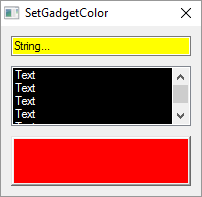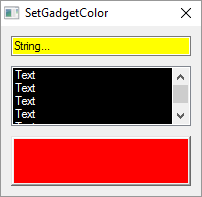If OpenWindow(0, 0, 0, 200, 170, "SetGadgetColor", #PB_Window_SystemMenu | #PB_Window_ScreenCentered)
StringGadget(0, 10, 10, 180, 20, "String...")
ListViewGadget(1, 10, 40, 180, 60)
For i = 0 To 4
AddGadgetItem(1, -1, "Text")
Next i
ContainerGadget(2, 10, 110, 180, 50, #PB_Container_Raised)
SetGadgetColor(0, #PB_Gadget_BackColor, $00FFFF)
SetGadgetColor(1, #PB_Gadget_FrontColor, $FFFFFF)
SetGadgetColor(1, #PB_Gadget_BackColor, $000000)
SetGadgetColor(2, #PB_Gadget_BackColor, $0000FF)
Repeat
Until WaitWindowEvent() = #PB_Event_CloseWindow
EndIf