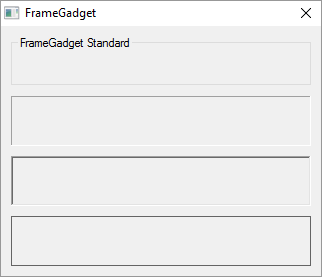If OpenWindow(0, 0, 0, 320, 250, "FrameGadget", #PB_Window_SystemMenu | #PB_Window_ScreenCentered)
FrameGadget(0, 10, 10, 300, 50, "FrameGadget Standard")
FrameGadget(1, 10, 70, 300, 50, "", #PB_Frame_Single)
FrameGadget(2, 10, 130, 300, 50, "", #PB_Frame_Double)
FrameGadget(3, 10, 190, 300, 50, "", #PB_Frame_Flat)
Repeat
Until WaitWindowEvent() = #PB_Event_CloseWindow
EndIf