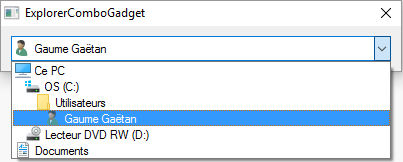If OpenWindow(0, 0, 0, 400, 45, "ExplorerComboGadget", #PB_Window_SystemMenu | #PB_Window_ScreenCentered)
ExplorerComboGadget(0, 10, 10, 380, 25, GetHomeDirectory(), #PB_Explorer_Editable)
Repeat
Event = WaitWindowEvent()
Until Event = #PB_Event_CloseWindow
EndIf