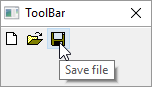If OpenWindow(0, 0, 0, 150, 60, "ToolBar", #PB_Window_SystemMenu | #PB_Window_ScreenCentered)
If CreateToolBar(0, WindowID(0))
ToolBarStandardButton(0, #PB_ToolBarIcon_New)
ToolBarStandardButton(1, #PB_ToolBarIcon_Open)
ToolBarStandardButton(2, #PB_ToolBarIcon_Save)
ToolBarToolTip(0, 0, "New document")
ToolBarToolTip(0, 1, "Open file")
ToolBarToolTip(0, 2, "Save file")
EndIf
Repeat
Until WaitWindowEvent() = #PB_Event_CloseWindow
EndIf