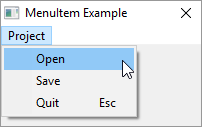If OpenWindow(0, 200, 200, 200, 100, "MenuItem Example")
If CreateMenu(0, WindowID(0))
MenuTitle("Project")
MenuItem(1, "Open") ; normal item
MenuItem(2, "&Save") ; item with underlined character, the underline will only
; be displayed, if menu is called with F10 + arrow keys
MenuItem(3, "Quit"+Chr(9)+"Esc") ; item with separate shortcut text
EndIf
Repeat : Until WaitWindowEvent() = #PB_Event_CloseWindow
EndIf