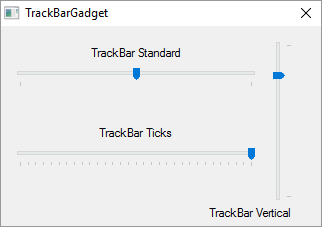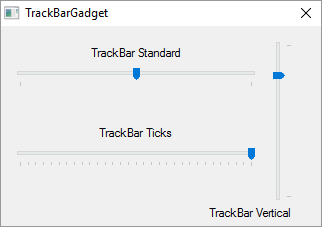If OpenWindow(0, 0, 0, 320, 200, "TrackBarGadget", #PB_Window_SystemMenu | #PB_Window_ScreenCentered)
TextGadget (3, 10, 20, 250, 20,"TrackBar Standard", #PB_Text_Center)
TrackBarGadget(0, 10, 40, 250, 20, 0, 10000)
SetGadgetState(0, 5000)
TextGadget (4, 10, 100, 250, 20, "TrackBar Ticks", #PB_Text_Center)
TrackBarGadget(1, 10, 120, 250, 20, 0, 30, #PB_TrackBar_Ticks)
SetGadgetState(1, 3000)
TextGadget (5, 90, 180, 200, 20, "TrackBar Vertical", #PB_Text_Right)
TrackBarGadget(2, 270, 10, 20, 170, 0, 10000, #PB_TrackBar_Vertical)
SetGadgetState(2, 8000)
Repeat : Until WaitWindowEvent() = #PB_Event_CloseWindow
EndIf