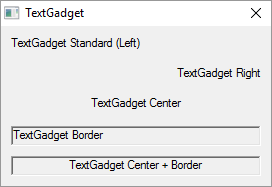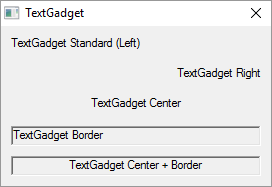If OpenWindow(0, 0, 0, 270, 160, "TextGadget", #PB_Window_SystemMenu | #PB_Window_ScreenCentered)
TextGadget(0, 10, 10, 250, 20, "TextGadget Standard (Left)")
TextGadget(1, 10, 70, 250, 20, "TextGadget Center", #PB_Text_Center)
TextGadget(2, 10, 40, 250, 20, "TextGadget Right", #PB_Text_Right)
TextGadget(3, 10, 100, 250, 20, "TextGadget Border", #PB_Text_Border)
TextGadget(4, 10, 130, 250, 20, "TextGadget Center + Border", #PB_Text_Center | #PB_Text_Border)
Repeat : Until WaitWindowEvent() = #PB_Event_CloseWindow
EndIf