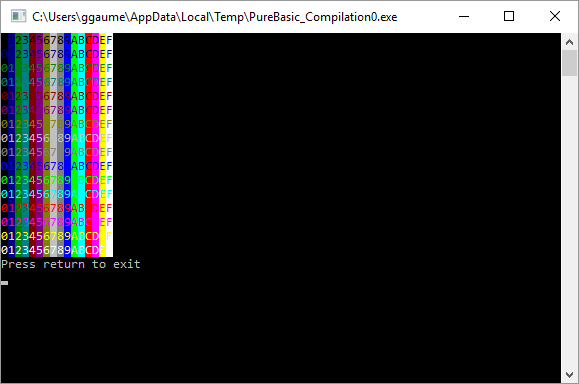If OpenConsole()
For Foreground = 0 To 15
For Background = 0 To 15
ConsoleColor(Foreground, Background)
Print(Right(Hex(Background), 1))
Next
PrintN("")
Next
ConsoleColor(7, 0)
PrintN("Press return to exit")
Input()
EndIf